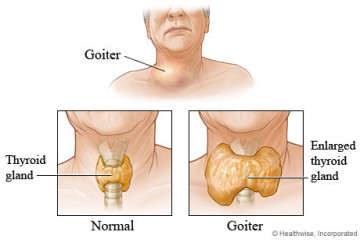02
Jul
By : admin @ 02 Jul 2024 286
Introduction: The Impact of Web Hosting on Website Performance
In the digital age, a website is often the first point of contact between a business and its potential customers. A website's performance is crucial to its success, and one of the most important factors influencing this performance is web hosting.
The choice of web hosting provider and the associated server infrastructure can significantly impact a website's speed, reliability, and overall user experience. A well-chosen hosting solution can contribute to a seamless and engaging online experience for visitors, while a poorly managed one can lead to slow loading times, downtime, and ultimately, lost customers. This article will delve into the key aspects of web hosting that directly affect website performance, providing insights into how to optimize your website for a positive user experience.
Website Speed and Load Time: Why It Matters and How to Optimize
In the digital age, website speed is paramount. A website's loading time directly impacts user experience, search engine rankings, and even conversion rates. A slow website can frustrate visitors, leading them to abandon your site and seek information elsewhere. This can significantly impact your business, as potential customers may turn to your competitors.
Optimizing website speed is essential for success. A good page load time is generally considered to be between 2 and 3 seconds. Factors such as image optimization, website code optimization, and server location can influence how quickly your website loads. Google, for instance, considers page speed as one of the 200 ranking factors that influence a website's search engine optimization (SEO). A fast-loading website can improve your SEO ranking, making it easier for potential customers to find you online.
Here are some key strategies for optimizing your website's speed and load time:
Image Optimization: Large images can significantly slow down your website. Compressing images without compromising quality can significantly reduce their file size, resulting in faster loading times.
Caching: Caching involves storing website data in a temporary location, such as your web browser. When a user visits your website, the browser retrieves the cached data, reducing the need to load the entire website from the server, resulting in faster load times.
Code Optimization: Website code, including HTML, CSS, and JavaScript, can impact loading speed. Minifying the code by removing unnecessary characters and spaces can reduce file size and improve performance.
Content Delivery Networks (CDNs): CDNs distribute website content across multiple servers worldwide, allowing users to access content from the server closest to their location, reducing latency and improving load times.
By implementing these strategies, you can significantly enhance your website's performance, leading to a better user experience, improved SEO ranking, and ultimately, greater business success.
Choosing the Right Server Resources: Disk Space, RAM, and CPU
The performance of your website hinges on the server resources allocated to it. While website traffic and content volume play a role, the core components of server resources – disk space, RAM, and CPU – are crucial to ensure smooth operation and optimal loading speeds.
Disk Space: This refers to the storage capacity of your server, determining how much data your website can hold. Consider the size of your website files, including images, videos, and database files. If you anticipate significant growth, opting for a larger disk space allocation is advisable.
RAM (Random Access Memory): RAM acts as the website's temporary workspace. When a visitor accesses your website, the server loads necessary files into RAM for faster retrieval. The amount of RAM directly impacts the website's responsiveness and ability to handle multiple simultaneous users.
CPU (Central Processing Unit): The CPU is the brain of the server, responsible for processing website requests and executing code. A powerful CPU is essential for handling complex tasks, such as image processing or database queries.
When choosing server resources, it's essential to assess your website's needs. A website with high traffic or complex functionality demands more resources than a basic static website. If you're unsure, consult with your web hosting provider for guidance on selecting the appropriate plan and resource allocation.
Leveraging Content Delivery Networks (CDNs) for Faster Load Times to further enhance website speed, consider integrating a Content Delivery Network (CDN). A CDN acts as a global network of servers strategically placed across various geographic locations. When a user requests a website, the CDN delivers content from the server closest to the user, significantly reducing latency and improving load times.
CDNs offer several advantages, including:
Reduced Latency: By serving content from geographically distributed servers, CDNs minimize the distance data travels, resulting in faster load times for users worldwide.
Improved Scalability: CDNs can handle high traffic surges, ensuring your website remains responsive even during peak demand.
Enhanced Security: CDNs offer security features like DDoS protection and SSL encryption, safeguarding your website from malicious attacks.
Lower Bandwidth Costs: By caching content on edge servers, CDNs reduce the load on your origin server, leading to lower bandwidth consumption and potentially reduced hosting costs.
Incorporating a CDN into your web hosting strategy can significantly improve user experience and website performance.
Web Hosting Security: Protecting Your Website from Threats
In the digital realm, your website is your virtual storefront, a platform for showcasing your brand and connecting with your audience. A robust web hosting infrastructure is essential for website performance, but it's equally crucial to safeguard your website from potential threats. Web hosting security encompasses a range of measures designed to protect your website data, prevent unauthorized access, and mitigate potential vulnerabilities that could compromise your online presence.
One of the most critical aspects of web hosting security is the use of Secure Sockets Layer (SSL) certificates. SSL certificates encrypt data transferred between your website and visitors' browsers, ensuring the confidentiality and integrity of sensitive information, such as login credentials and payment details. You can identify a website with an SSL certificate by its URL, which will start with "https" instead of "http."
Beyond SSL, web hosting providers employ various security measures to protect your website. These include firewalls, which act as a barrier between your website and external threats, blocking unauthorized access and malicious traffic. Regular security updates are essential to patch vulnerabilities and keep your website software secure.
Web hosting providers often offer malware detection and removal services, safeguarding your website from harmful code that could compromise its functionality or steal sensitive data.
Data backups are another crucial aspect of web hosting security. Regular backups ensure that you can restore your website to a previous state in case of a data breach or accidental data loss. By choosing a web hosting provider that prioritizes security, you can minimize the risk of cyber attacks and ensure the safety of your website and your visitors.
Conclusion: Building a High-Performing Website with Optimized Web Hosting
In conclusion, the choice of web hosting plays a crucial role in shaping the performance and overall success of your website. By carefully considering factors such as website speed, server resources, content delivery networks, and security measures, you can create a website that delivers a seamless user experience and achieves your business goals. Remember, a well-optimized website is not only faster and more responsive but also more secure, ultimately leading to increased user engagement, higher conversion rates, and enhanced brand reputation.
By investing in the right web hosting solution, you are investing in the future of your online presence.